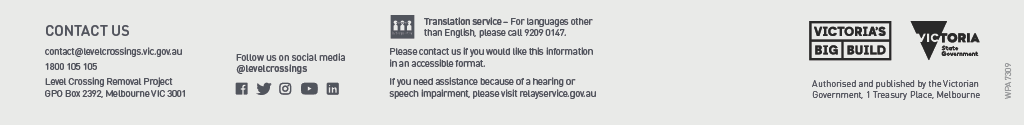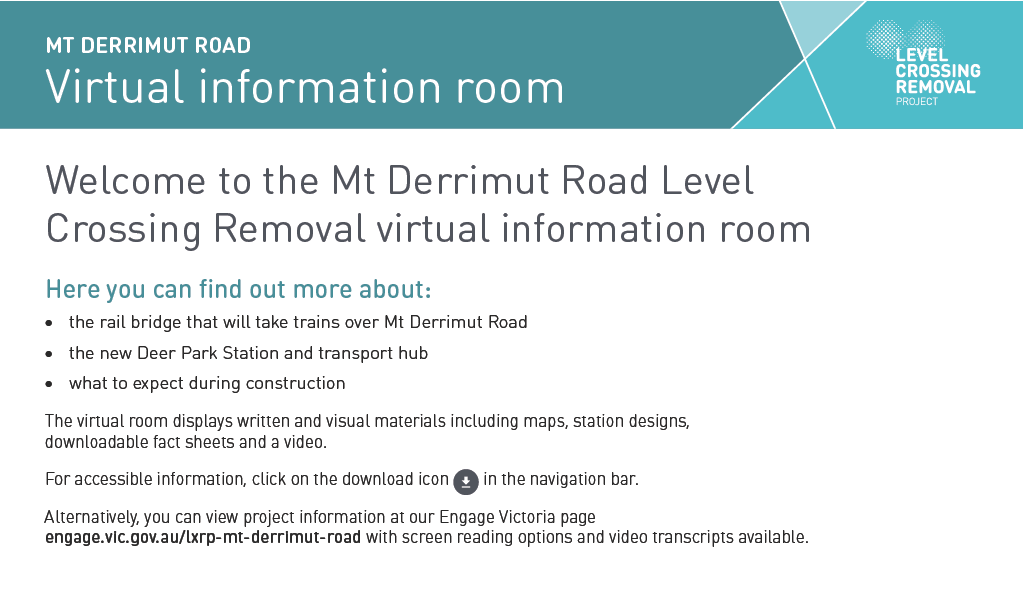
Navigation
Hovering your cursor over a hotspot will expand it, showing information about its content, which can then be clicked to expand further.
Represents the welcome hotspot, opening this will show a short description of the room, as well as important information regarding accessibility options.
Represents images, banners or posters, which when clicked will display static content in full screen. You can zoom and pan using the on screen controls.
Represents an expanding hotspot, with multiple pieces of content.
Allows the user to fill out a registration form in order to recieve further information and updates about the project.
Represents a questionnaire that the user can fill out to provide feedback on the room.
Represents video content, which will automatically load a video player.
Represents an image gallery.
Allows the user to pan around the room to the left.
Provides background information on the project and provides assistance on how to access the different content provided.
Provides information about the cookies and privacy policy.
Allows the user to download screen reading options and video transcripts for the room.
Allows the user to pan round the image to the right.
Accessibility
Closes the iframe open.
Opens the hotspot which is selected
Moves to the next hotspot
Opens the cookie policy and privacy notice
Opens the welcome pop up.
Moves the view point to the left.
Moves the view point to the right.